Generic Quicksort
I am going to make the Quicksort method from this post Generic:
- use the
Ttype, - add the condition that it must implement the
IComparableinterface - make use of the
CompareTomethod - rename the
numbersparameter toarray.
private static void Quicksort<T>(T[] array, int left, int right) where T : IComparable<T>
{
int i = left;
int j = right;
var pivot = array[left + (right - left) / 2];
while(i <= j)
{
while (array[i].CompareTo(pivot) < 0)
i++;
while (array[j].CompareTo(pivot) > 0)
j--;
if(i <= j)
{
var tmp = array[i];
array[i] = array[j];
array[j] = tmp;
i++;
j--;
}
}
if (left < j)
Quicksort(array, left, j);
if (i < right)
Quicksort(array, i, right);
}
Rename the array in the other function as well:
private static void SortArray<T>(T[] array) where T : IComparable<T>
{
Quicksort(array, 0, array.Length - 1);
}
And that's it 😄 It works again with numbers. Let's create two more arrays: one with chars one with strings:
var letters = new[] { 'f', 'g', 'a', 'm', 'o' };
var names = new[] { "Peter", "Alex", "John", "Fred" };
Then we sort each one of them:
SortArray(numbers);
SortArray(letters);
SortArray(names);
To keep our code DRY, I want to extract the "print array" code to another function:

public static void PrintArray<T>(T[] array)
{
foreach (var element in array)
{
Console.WriteLine(element);
}
Console.WriteLine();
}
We can now display the content of the arrays like this:
PrintArray(numbers);
PrintArray(letters);
PrintArray(names);
And this works wonders 😄
Custom class
Let's try with our own class.
I am going to create a class Book which has only one property called ISBN (based on this property, we are going to compare books because two books are equal if they have the same ISBN. Am I right?).
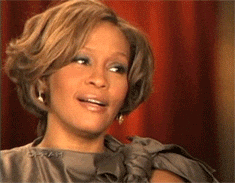
class Book : IComparable<Book>
{
public string ISBN { get; set; }
public Book(string isbn)
{
ISBN = isbn;
}
public int CompareTo(Book other)
{
return ISBN.CompareTo(other.ISBN);
}
public override string ToString()
{
return ISBN;
}
}
Then, I am going to create an array of books. I won't create a proper ISBN, just some dumb ones:
var books = new[] { new Book("4ds"), new Book("2er"), new Book("31") };
TIP
My intent is to show you how to implement IComparable and how to think about it. This interface isn't that difficult and using it is a breeze.
Then we can just sort it and display it:
...
SortArray(books);
...
PrintArray(books);
Wonderful 😃
You can find the source code on GitHub.
Conclusion
But should we use this approach? I don't recommend so. Let's see why in our next experiment.